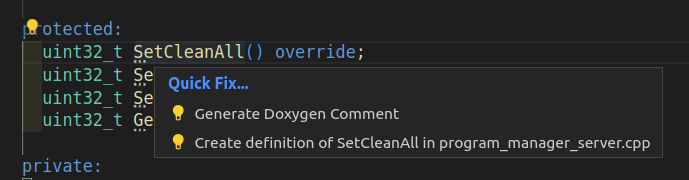Generate definitions or declarations in vscode¶
Did you spend a lot of time typing out lists of arguments or copying and pasting them while defining functions that have already been declared in a header file, or while declaring functions that have already been defined in a cpp file? The cpp extension in Visual Studio Code could automatically generate a skeleton definition/declaration if it is missing for a function.
Functions will be marked with three dots if definition/declaration is missing. Click Quick Fix... or press Ctrl + . to bring up fix context menu. Then you can create a skeleton of the missing definition or declaration.
The generated cpp file looks like:
#include "program_manager_server.hpp"
uint32_t com::bshg::domain::cleaningrobot::ProgramManager1::SetCleanAll()
{
return 0;
}